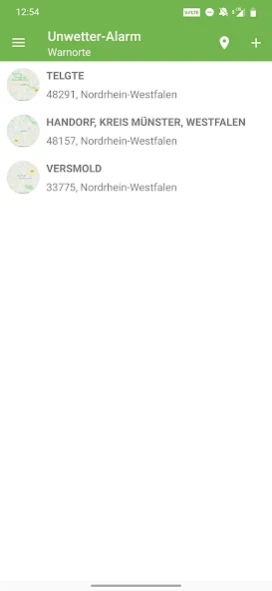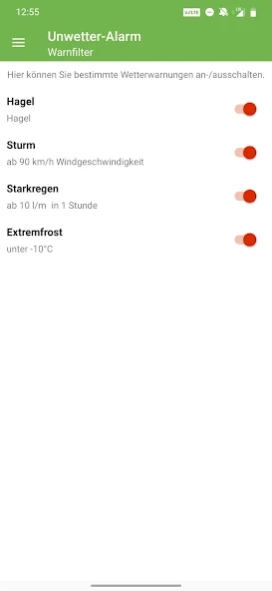Unwetter-Alarm 1.4
Free Version
Publisher Description
Unwetter-Alarm - Unwetterwarungen from your region for free via notification on your mobile phone.
Severe weather (thunderstorms, hail, heavy rain) can greatly affect farmers in their crop planning.
That is why there is now a new app that brings you Unwetterwarungen your area for free via notification on your mobile phone.
Each of our agricultural customers can register free of charge for this service.
The app offers a weather map of Germany and a notification service on new weather alerts for your area. You can use old Severe weather is also an archive available.
Hints:
In order to use the app an internet connection is necessary for current severe weather warnings and severe weather map can be retrieved.
For a detailed FAQ list at the following URL: and in http://goo.gl/j9HQi the app itself.
----------
Ideas, suggestions or errors please feel free to send us an e-mail.
The weather warnings come from the German Weather Service (DWD). All statements without guarantee.
More information https://www.raiffeisen.com
About Unwetter-Alarm
Unwetter-Alarm is a free app for Android published in the Astronomy list of apps, part of Home & Hobby.
The company that develops Unwetter-Alarm is Land24 GmbH. The latest version released by its developer is 1.4.
To install Unwetter-Alarm on your Android device, just click the green Continue To App button above to start the installation process. The app is listed on our website since 2020-06-24 and was downloaded 2 times. We have already checked if the download link is safe, however for your own protection we recommend that you scan the downloaded app with your antivirus. Your antivirus may detect the Unwetter-Alarm as malware as malware if the download link to de.kleinert.raiffeisen_com.vereinigte_hagel.unwetterwarnung is broken.
How to install Unwetter-Alarm on your Android device:
- Click on the Continue To App button on our website. This will redirect you to Google Play.
- Once the Unwetter-Alarm is shown in the Google Play listing of your Android device, you can start its download and installation. Tap on the Install button located below the search bar and to the right of the app icon.
- A pop-up window with the permissions required by Unwetter-Alarm will be shown. Click on Accept to continue the process.
- Unwetter-Alarm will be downloaded onto your device, displaying a progress. Once the download completes, the installation will start and you'll get a notification after the installation is finished.